Installation & Usage
Installation
Click here to install on chrome. Once you see an orange icon with bar charts that appears as the logo for this website, you'll know its installed.
Manual Installation
Manually installation is a way to install the project without going to the chrome extension store.
- Go to the github page and either Clone or Download the repository.
- Go to chrome://extensions/. Make sure you are in developer mode and click
Load Unpacked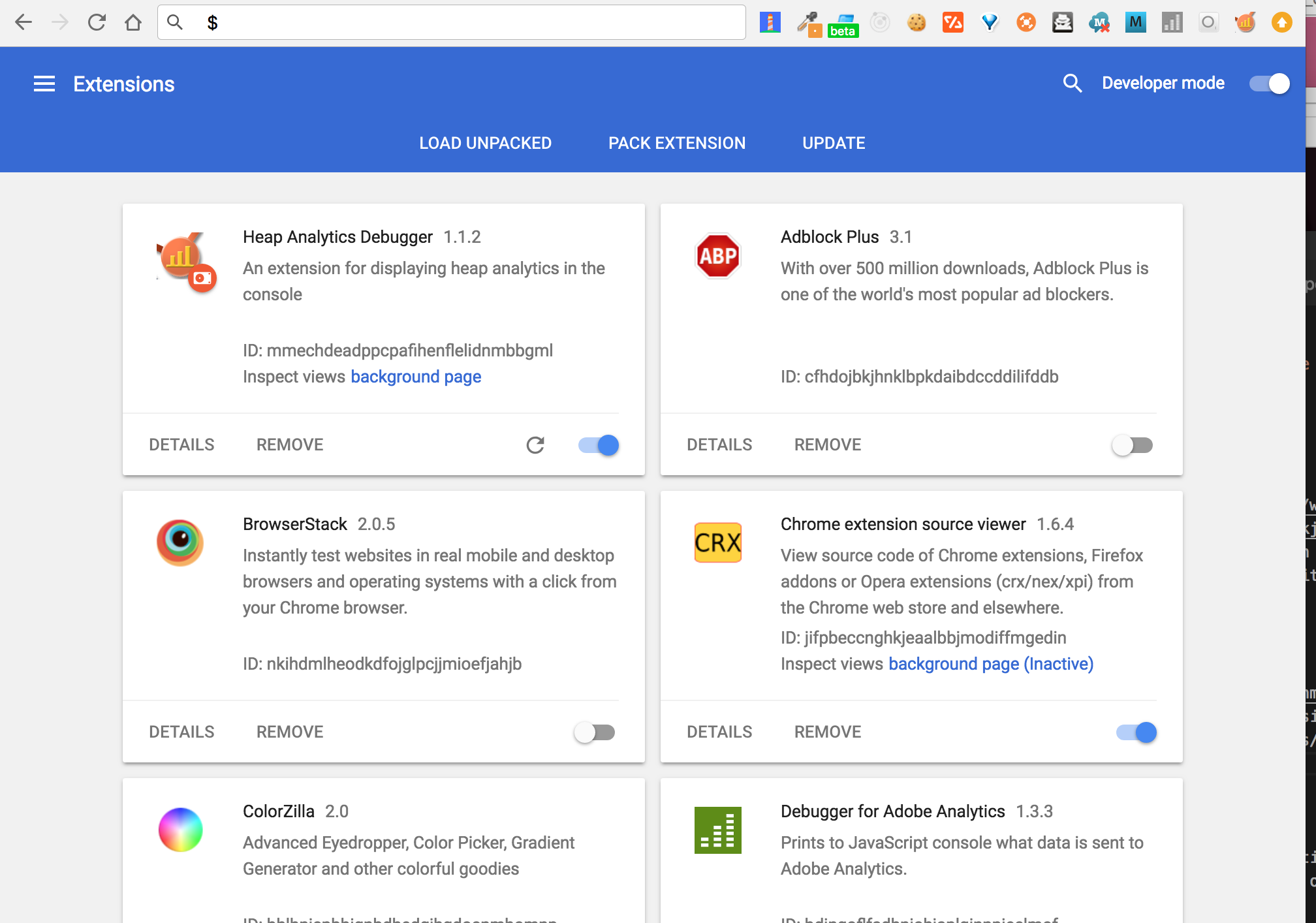
- Select
distfrom Heap Chrome Extension as the package directory.
For more information on manual installation see the documentation on chrome extensions:
https://developer.chrome.com/extensions/getstarted#unpacked
Usage
To turn off the heap analytics debugger, click the icon and it will turn gray indicating it is off.
Open your developer tools and the logs for the heap analytics debugger will appear. Try any site that has heap analytics installed (Hint: Try this site). You should start seeing logs for events named view and click whenever you view a page or click on a page.
